Power BI has emerged as one of the leading business intelligence platforms, empowering organizations to gain valuable insights from their data and make data-driven decisions. Two approaches of building Power BI ecosystem are Power BI Report Server and Power BI Service. While both serve the purpose of delivering interactive reports and dashboards, they differ in terms of deployment options, functionality, and target user base.
For a reminder, Power BI Report Server is an on-premises business platform that enables the creation, publishing, and management of Power BI reports and dashboards within a company’s own infrastructure. On the other hand, Power BI Service is a cloud-based platform that allows for the creation, publishing, and sharing of Power BI reports and dashboards online.
A few years ago, many institutions were still not accepting public-cloud infrastructure elements due to their policies, hence Power BI Report Server was the right choice for them. However, the policies and the processes have evolved and even the banking institutions are accepting public-cloud infrastructure in their architecture.
I must admit that years of working with this tool have made me biased when it comes to choosing between Power BI Report Server and Power BI Service. In the following article, I will show you why Power BI Service is a more efficient solution and explain where and why Power BI Report Server falls behind. I hope it will impact your decision about migrating to Power BI Service from Power BI Report Server.
MULTIPLE IMPORTANT FEATURES ARE NOT AVAILABLE
Let’s start with the fundamental aspect of the available features in each component.
Power BI Report Server always remains a few steps behind Power BI Service in terms of feature updates and scope of functionality.
Updates are released less frequently (3 times per year vs 12 times per year) and with a significant delay. This is very important given that the new releases and updates of Power BI usually bring in long-awaited functionalities and ideas for improvements that have been brought up by the vast user community.
On top of that, many functionalities which are available by default in the Web version of Power BI (ie. Power BI Service) are not available in Power BI Report Server at all:
| # | Missing functionality | Business criticality | Description |
|---|---|---|---|
| 1 | E-mail subscriptions | HIGH | ‘Users are not able to subscribe to newsletters and receive their daily report straight into their mailbox. Many groups of report users appreciate the capability to receive daily e-mail feed with their KPIs. This allows them to stay up-to-date without the necessity of logging into another tool. This functionality, although dating back to the beginnings of reporting, enables to break barriers of entry for multiple user groups. Lack of e-mail subscriptions in Power BI Report Server significantly reduces the adoption of reporting & analytics especially among the less tech-savvy users. |
| 2 | Analyze in Excel | HIGH | ‘This feature allows users to connect to a Power BI dataset from Excel and analyze the data in the tool of their choice in order to validate specific numbers. The possibility to slice and dice data directly in Excel (available in Power BI Service only) allows users to gain better trust in the reports. At the beginning, when users discover outliers or intriguing values in their report, they may react with disbelief and have some reservations. Whenever they are able to crunch the KPIs shown in the report and verify them thoroughly in Excel, they discover that the numbers are consistent and trustworthy, therefore gaining confidence in internal BI team capacity to deliver reliable analyses which will support their business on a day-to-day level. Failure to enable analyzing datasets in Excel will not instill user trust into Power BI. |
| 3 | Data alerts | MEDIUM | ‘Power BI Service allows to set alerts on data points, in order to trigger notifications to report users whenever data reaches a specified threshold (ex. Margin MTD < 20%). This feature is not available in Power BI Report Server. |
| 4 | Dashboards | MEDIUM | ‘Dashboards serve as a primary entry point for report users whenever they require a one-page overview of their activity across different business areas. This feature is not available in Power BI Report Server. |
| 5 | Incremental refresh | MEDIUM | ‘The ability to refresh data incrementally instead of having to perform a full dataset refresh every time is useful especially in the context of high volumes of data and when the data for past periods does not change often. Incremental refresh will remove strain from the Power BI instance and significantly reduce refresh times, allowing Power BI to make more frequent report refreshes without impacting platform performance. This feature is not available in Power BI Report Server. Therefore, additional effort regarding the optimization of datasets needs to be undertaken on the data warehouse side. |
| 6 | Many-to-many relationships | MEDIUM | ‘Many-to-many relationships, although they should be applied with caution, resolve multiple business cases when complex filtering and cross-filtering of items needs to take place in the report. For example, it is useful for combining KPIs of cross-referenced products analyzed together with the selected products of a specific manufacturer. Since this feature does not exist in Power BI Report Server, it means that certain reporting scenarios will either be impossible to implement or very costly and risky in terms of development and report performance. |
| 7 | Browser-based report development | MEDIUM | ‘Although Power BI Desktop remains the main tool for authoring content in Power BI, developing your own reports in the web browser is a good idea especially for business users. This functionality allows easy report creation based off an existing data model, which has been prepared for self-service reporting. Also, users are able to easily copy an existing report and adjust it to their needs for their own usage. Power BI Report Server does not allow report authoring from the Web browser, therefore significantly reducing the overall tool capacity and adoption for self-service usage scenarios. |
| 8 | Dataflows | MEDIUM | ‘Depending on the data architecture of your organization, Dataflows can become an important part of the landscape. Dataflows enable pooling repetitive transformations in Power Query which would otherwise need to be performed separately at the level of every data model in Power BI.Otherwise, you can have one transformation, which is later loaded to multiple data models. This allows to reduce development and maintenance time, especially for conformed dimensions. Since this feature does not exist in Power BI Report Server, PBI developers and data engineers who leverage PBI Report Server have less flexibility in selecting the tooling and technology mix for their specific use cases. |
| 9 | Real-time streaming | MEDIUM | ‘Power BI Service handles real-time streaming data as one of the support data types. Data from real-time datasets (push, streaming or PubNub) is parsed and fed into Power BI dashboards. Both dashboards and therefore also real-time streaming are available only in Power BI Service. This means that organizations leveraging Power BI Report Server need to deploy other, dedicated Azure resources in order to consume real-time data endpoints in Power BI. |
| 10 | AI-driven visuals | LOW | ‘AI-driven visuals include Q&A visual, Key influencers and decomposition tree. All those three visuals bring in interesting insights about your dataset and are easy to deploy. Especially the decomposition tree is to be found in multiple use cases and reports due to its simplicity and insightfulness. Neither of the AI-driven visuals is supported in Power BI Report Server. |
| 11 | Quick Insights | LOW | ‘Quick Insights feature allows to explore and discover anomalies and patterns in the data automatically thanks to the AI engine which underpins the functionality. This feature is not available in Power BI Report Server. |
With more and more advanced features being progressively released in Power BI, the gap between Power BI Report Server and Power BI Service only keeps growing with time.
REDUCED CAPABILITIES OF COLLABORATION AND REPORT SHARING
Power BI Service has robust collaboration and sharing options. Users can share reports and dashboards with other internal and external users, collaborate on reports in real time, and publish their own reports to the web.
However, not all options are available in Power BI Report Server:
Publishing apps from workspaces
Apps are the default recommended option to distribute sets of reports to a wider report audience. App view allows to separate updated versions of reports from the live version of the reports used by the report consumers, therefore safeguarding from unexpected report changes and serving as a built-in pre-prod environment.
The lack of apps in Power BI Report Server results in greater effort and reduced efficiency of performing administrative tasks over the Power BI environment.
Re-using datasets across multiple reports
One of the most common development patterns and a crucial best practice in Power BI is to build reports which reuse the same datasets if possible. This significantly reduces maintenance costs, removing the necessity to replicate specific changes on multiple datasets.
Power BI Report Server does not allow a dataset to serve multiple reports, which is by far the biggest drawback of this installation. At the end of the day, every time a new report is being built, even if it reuses the very same set of data for its visualisations, will need to be hosted separately. Not only does it bring redundancy and will saturate the memory much faster, but also represents important costs in terms of maintenance.
Besides, this heavily impacts the capability to efficiently address self-service reporting scenarios, where usually report consumers build their own reports off a conformed, curated dataset which contains all the pre-made DAX measures applicable.
On top of that, this means that there is no possibility to enforce the alignment between paginated reports with classic Power BI reports.
Data privacy levels and sensitivity labels
From a compliance perspective, data privacy levels and sensitivity labels bring in built-in functionality that allow to quickly determine what is the level of confidentiality of the specific set of data and how potential data sharing with different team members within or outside of the organization should be governed.
Since this feature is missing in Power BI Report Server, workarounds need to be implemented in order to ensure a similar level of functionality. This, in turn, requires specific development and maintenance effort on top of the daily activities of the platform administrators.
LIMITED DATA CONNECTIVITY
Power BI Report Server supports only live connections to Analysis Services and Power BI datasets, or using Power BI datasets that are uploaded together with the report.
Multiple other types of connections which are normally available in Power BI Service are missing in Power BI Report Server, just to name the most important ones:
- Composite models: very useful in case of large volumes of data, combining DirectQuery with Import mode within one report.
- Automatic page refresh for DirectQuery models: the report user does not need to perform any specific action in order to see the numbers refreshed in his report, which is much more appealing in terms of user experience.
- Embedding R/Python Scripts: this functionality allows for more robust tool capabilities and integrations.
INCREASED INFRASTRUCTURE MANAGEMENT EFFORT
With Power BI Report Server, you’re responsible for all server management, infrastructure setup, updates, backups, and security. This significantly increases maintenance costs and requires IT knowledge and resources that wouldn’t be necessary with Power BI Service.
Power BI Service operates as a SaaS (software-as-a-service), therefore greatly reducing the overall costs related to platform management, since most of administrative responsibilities are handed over to Microsoft.
NO DIRECT INTEGRATION WITH POWER PLATFORM
Power BI Service integrates seamlessly with other Microsoft Power Platform services such as Power Automate and Power Apps.
Power Apps allow to integrate writeback into Power BI reports, but not only. Power Apps can be used in conjunction with Power BI in order to provide lightweight application functionalities. Power Apps can be embedded into a Power BI report, enabling users to provide feedback on the data and display it right away in the very same reports.
Also, Power BI reports can be embedded into Power Apps, fueling the application with data and insights.
On the other hand, Power Automate will enable the automation of multiple repetitive tasks which are related to handling, serving and sharing data across the organization. Also, Power Automate interacts with Power BI in terms of custom report distribution scenarios.
Power BI Report Server does not support out-of-the-box Power Apps nor Power Automate. This means that any automation efforts combining Power Platform components with Power BI Report Server are bound to fail.
FULL FEATURE COMPARISON LISTING
To conclude, I have prepared a list comparing all the features of both modes, namely Power BI Report Server and Power BI Service. You already know my opinion on both of them, now it’s time for you to form your own. Good luck.
| Features | Power BI Report Server | Power BI Service | Notes |
|---|---|---|---|
| License | Power BI Premium or SQL Server EE with Software Assurance (SA) | Power BI Pro and/or Power BI Premium | – |
| Lifecycle | Modern lifecycle policy | Fully managed service | – |
| Release cycle | Three times a year (January, May, September) | Once a month | Latest features and fixes come to the Power BI service first. A rollup of features from Power BI Desktop releases for the service comes to Power BI Report Server in each release; most other features are only meant for the Power BI service. |
| Composite models | No | Yes | – |
| Analyze in Excel | No | Yes | Analyze in Excel |
| Deployment | On-premises or hosted cloud | Cloud | Power BI Report Server can be deployed in Azure VMs (hosted cloud) if licensed through Power BI Premium or SQL Server Enterprise with Software Assurance |
| Connect to services like Salesforce | Yes | Yes | Connect to the services you use with template apps in the Power BI service. In Power BI Report Server, use certified connectors to connect to services. See Power BI report data sources in Power BI Report Server for details. |
| Create Power BI reports in Power BI Desktop | Yes | Yes | – |
| Create Power BI reports in the browser | No | Yes | – |
| Dashboards | No | Yes | Dashboards in the Power BI service |
| Distribute group of reports using apps | No | Yes | Create and publish apps with dashboards and reports |
| Dynamic M Query Parameters | No | Yes | – |
| Gateway required | No | Yes for on-premises data sources | – |
| Host and connect to Power BI shared datasets | No | Yes | Intro to datasets across workspaces |
| Q&A | No | Yes | Q&A in the Power BI service and Power BI Desktop |
| Quick insights | No | Yes | Automatically generate data insights with Power BI |
| Paginated reports | Yes | Yes | Paginated reports are available in the Power BI service in a Premium capacity |
| Power BI mobile apps | Yes | Yes | Power BI mobile apps overview |
| Real-time streaming | No | Yes | Real-time streaming in Power BI |
| Automatic page refresh for DirectQuery models | No | Yes | Automatic page refresh |
| ArcGIS for Power BI | Yes | Yes | ArcGIS for Power BI |
| Email subscriptions for Power BI reports | No | Yes | Subscribe yourself or others to a report or dashboard in the Power BI service |
| Email subscriptions for paginated reports | Yes | Yes | Subscribe yourself and others to paginated reports in the Power BI service |
| Data alerts | No | Yes | Data alerts in the Power BI service |
| Row-level security (RLS) | Yes | Yes | Available in both DirectQuery (data source) & Import mode |
| Many-to-many relationships | No | Yes | Apply many-to-many relationships in Power BI Desktop |
| Cross-report drillthrough | No | Yes | Use cross-report drillthrough |
| Full-screen mode | No | Yes | Full-screen mode in the Power BI service |
| R scripts and visuals | No | Yes | Create R visuals and run R scripts in Power BI Desktop and publish them to the Power BI service. You can’t save Power BI reports with R scripts or visuals to Power BI Report Server. |
| Python scripts and visuals | No | Yes | Create Python scripts and visuals in Power BI Desktop and publish them to the Power BI service. You can’t save Power BI reports with Python scripts or visuals to Power BI Report Server. |
| Preview features | No | Yes | Opt in for Powera BI service preview features |
| Power BI visuals | Yes | Yes | Power BI visuals |
| Power BI Desktop | Version optimized for Report Server, available for download with Report Server | Version optimized for Power BI Service, available from the Windows Store | Power BI Desktop for the report server |
| Data Privacy Levels | No | Yes | Data Privacy Levels are available for reports in the Power BI service. In Power BI Report Server, use Role definitions. |
| Sensitivity Labels | No | Yes | Sensitivity Labels |
| Template apps | No | Yes | Install and distribute template apps in your organization |

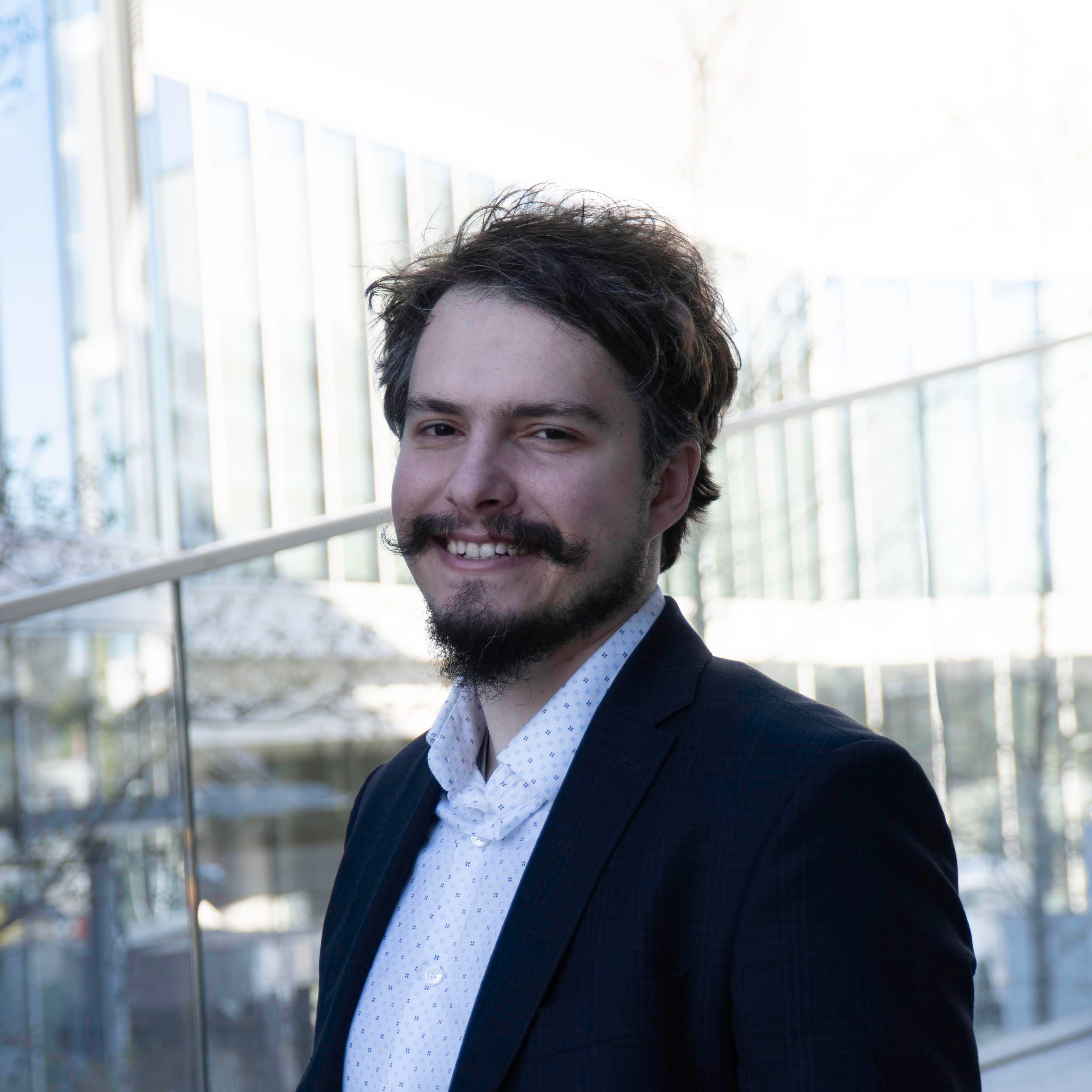
0 Comments