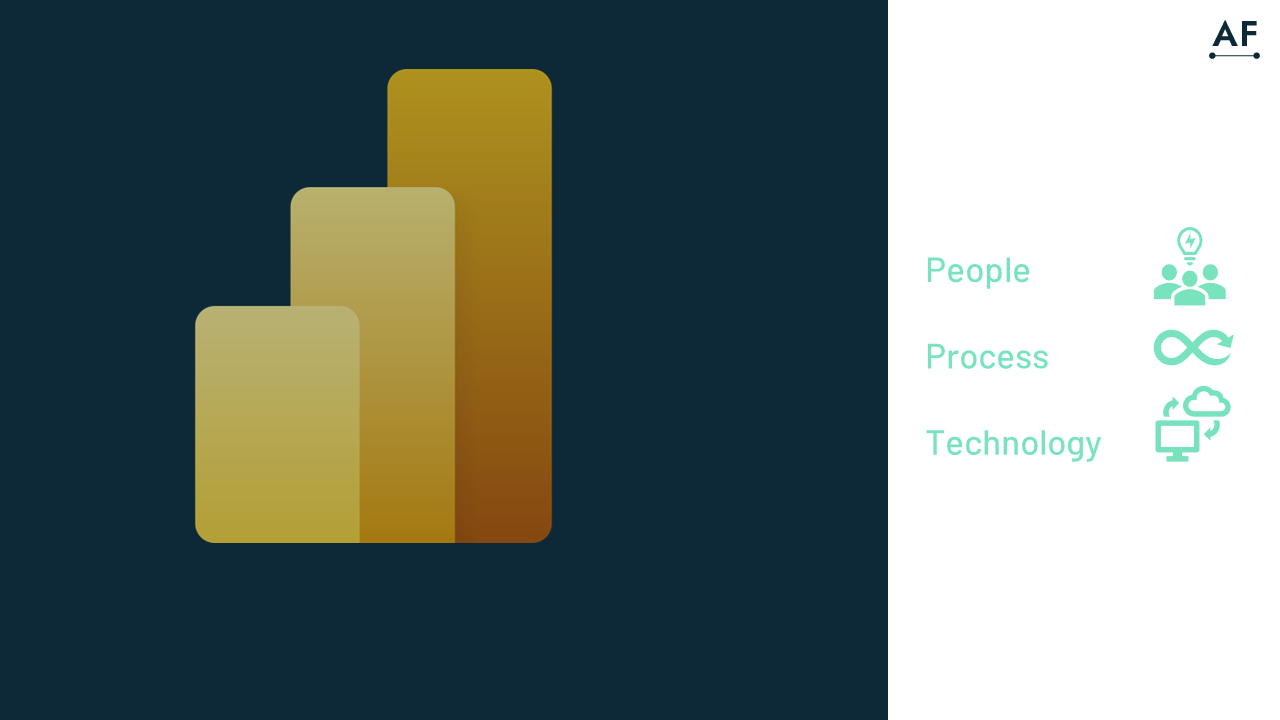
This is the second part of the Perfect Power BI Assessment series. Here you can read the first one.
We make sure we understand your expectations concerning the assessment. Some customers have an obvious idea about the outcome they need:
Other ones don't have control of their Power BI Environment. They want to have an independent overview of their solution, so they start from a clean sheet. Therefore, we make sure we understand your expectations about the Power BI Assessment outcome.
Before the workshop session, we will send you a list of questions to answer before the workshop. In this way, we make the meeting time more efficient. Among other, you can expect the following questions:
The question help u to asses the maturity of your organization. I'm planning to share the list of the questions soon, let me know please if you are interested in it.
We adapt the questions to the audience. We will not ask the business users about their impressions of the quality of the CI/CD process. Yet, they will answer the questions about the delivery time or the reports' most frequent problems.
Data Solution Architect may not be aware of the Power BI Performance issues. However, Business Users are fantastic for indicating all of them. However, asking the architect will allow us to discover why ETL is still done in Power Query for some reports.
The answers help to find the weak points of the processes.
The workshop is not the only source of information. We need access to Power BI Service to check the current setup of the workspaces, report sharing ways, data models, and reports. Depending on your setting, it may be advantageous to access Analysis Services, Office 365 admin pane, and Portal Azure.
During the assessment in Astral Forest, we are analysing the following elements:
The goal is to find the imperfections and problems leading to performance issues and increasing maintenance costs, such as:
Of course, we don't forget about the security. We check the setup of PBI Service. We take a look at the RLS.
We list all of the findings. Imperfections, issues lead to chaos. Chaos leads to higher costs.
Why should you pay for the chaos created by these objects?
You should not :)
Once the information is collected, we describe how to get rid of the chaos in your solution.
Your engagement during Power BI Technical Solution Evaluation is limited. The team of our consultants usually works on its own. Moreover, through this technical assessment we discover in which area your team needs extra support or training.
Finally, we put every piece of information together. We love to match the information gathered through Power BI Workshops with Power BI Technical Evaluation. This cross-sectional analysis allows us to:
In the synthesis of the findings we start from the general overview and we go to the details. Everything in an easy-to-read document. Do you know the approach ""start, stop, continue"" for retrospective? You will find similar set of the recommendations.
We assigned the priorities to each recommendation, we estimate their costs. In such a way you easily decide what to implement, when and what the needed effort is.
Together, we review the results of the evaluation during a final session. It can be an online or offline meeting.
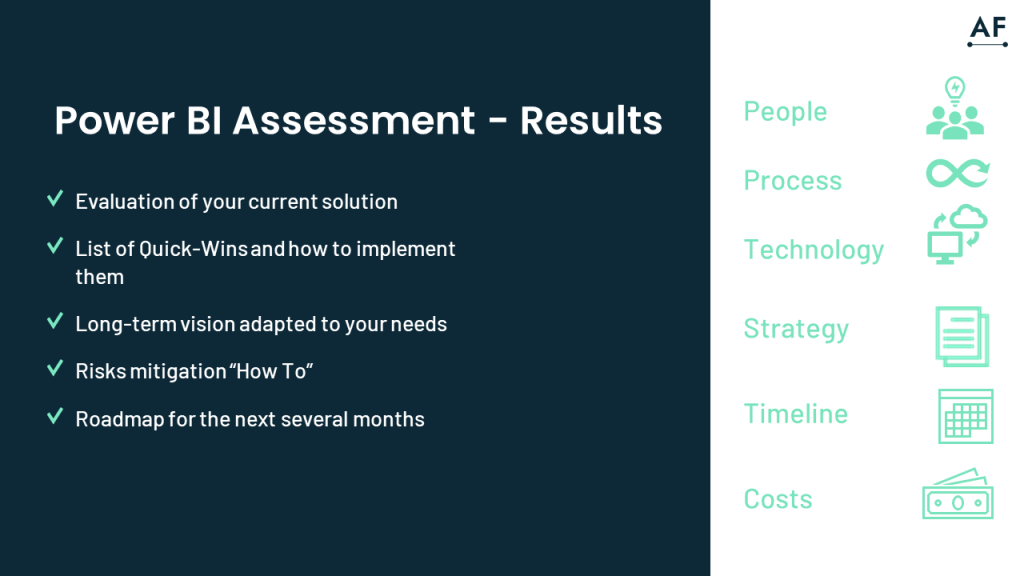
In the document, among many others, you will find the answers to the following questions:
You receive a practical Power BI Bible adapted uniquely to your needs, the document which:
The document is yours, and you can share it with your team, boss or partners.
You will get a complete document describing your current environment and solving problems in 3 pillars: Processes, People and Technology. You receive a solid step-by-step guide to help you create an effective, cost-efficient Power BI solution used across your organisation.
While we will help you achieve long-lasting results, you will find clear information regarding quick wins. You will not be left alone with all this information. Shall you need some help in implementing the recommendations, we are ready to support you.
If you want to chat about challenges you face regarding Power BI Solution or share your experience, please feel free to write to me here or on LinkedIn.