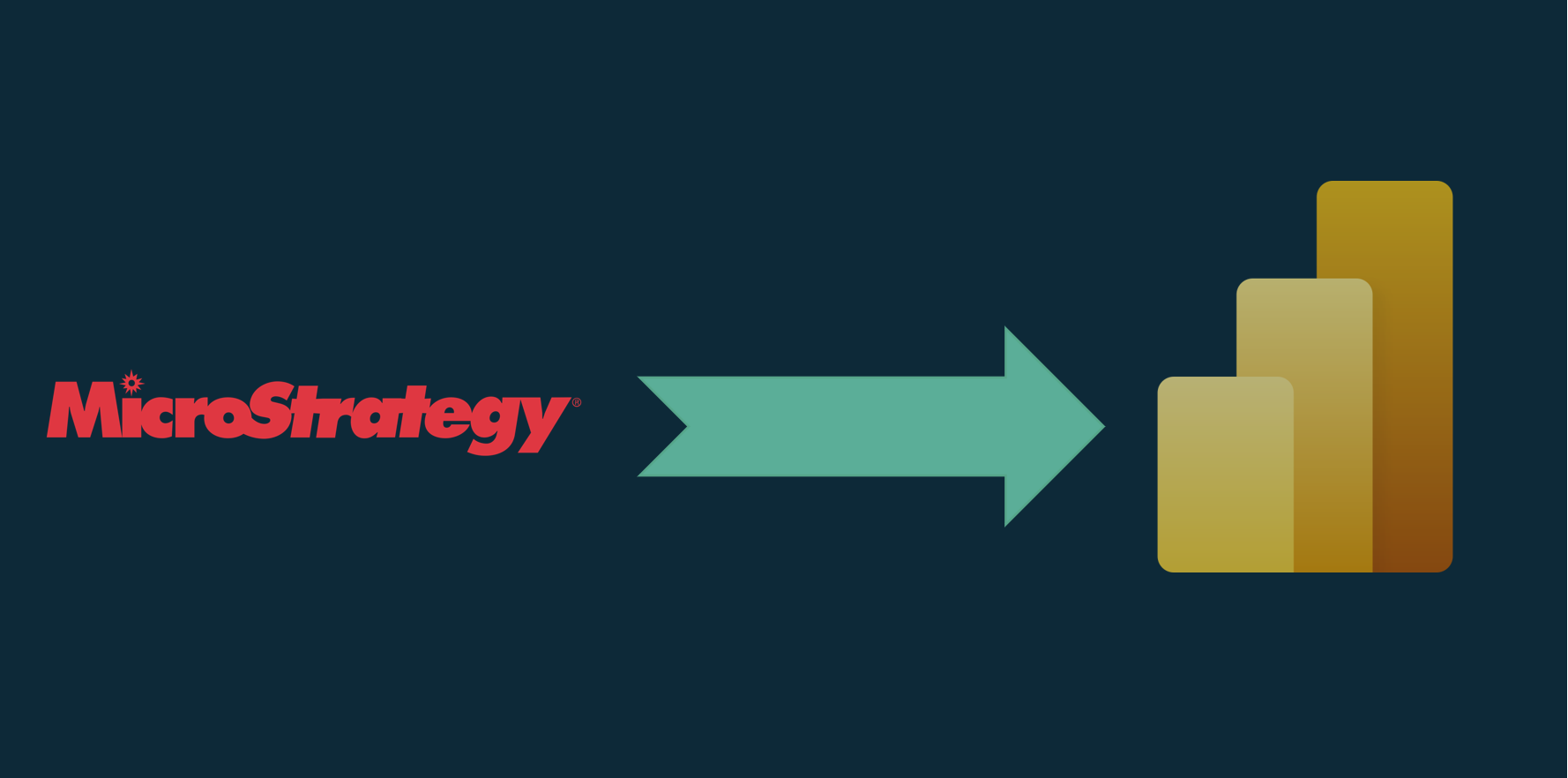
ou are in the right place if you want to learn what MicroStrategy to Power BI migration looks like. I'll explain to you how to:
After reading this article, you will have a clear vision of approaching this challenge.
In most cases, your organisation implemented MicroStrategy at least a few years ago. Gradually, month by month, year by year, your developers added new metrics and new business logic. They developed the new cubes and reports. Maybe you have some custom-made SDK solutions. Is this SDK still needed after migrating your MicroStrategy to the 2021 version? Who knows? It may be some tribal knowledge as well. The business needs may not be the same as they were before COVID.
The evolution of the business needs and organisation does not stop. The dashboards your organisation created ten years ago are already perhaps outdated or, on the contrary, have become an integral part of the business meetings and business culture. Replacing Microstrategy with Power BI, you must consider all these aspects. How to take care of it? It would be best to start with Power BI Migration Roadmap and Plan.
MicroStrategy to Power BI Migration Roadmaps gives you a clear idea of what to do, how to do it, and when.
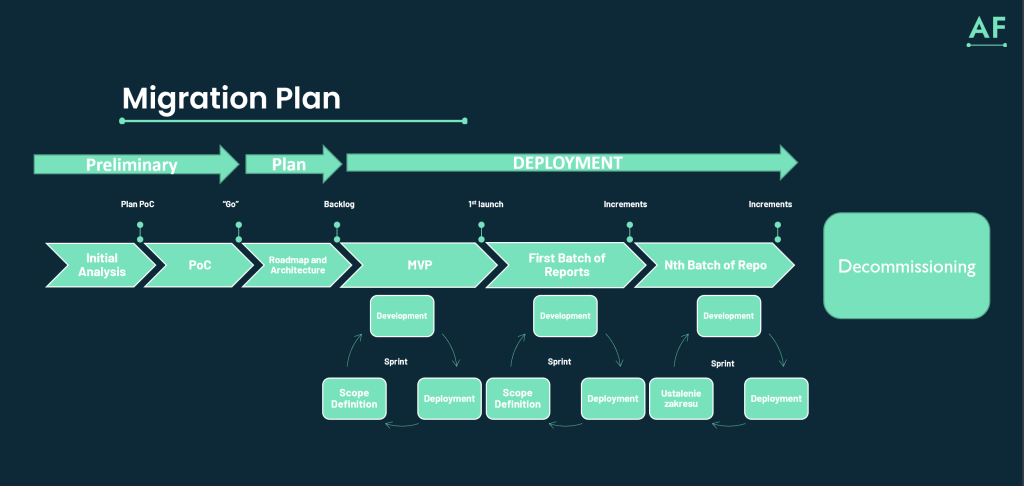
It consists of the following phases:
Start with the simple yet well-established steps before you jump into this train. Calculate the benefits of the migration carefully. A transparent costs comparison of MicroStrategy vs Power BI will come in handy in your discussions with other decision-makers. Speaking of whom, do you know who the executive sponsor of the migration is? Without such a person, you will waste lots of time.
The same goes for the team responsible for migration. Ensure that you have a leader of the migration, support from an architect, and experienced developers. Once the team concept is approved, you should prepare the success criteria for PoC. I firmly believe that Power BI is a suitable replacement for MicroStrategy. However, the PoC should also validate the team's capacity to deliver.
Once the PoC is successful, you miss a rough estimate of the migration costs to take your decision. You should also decide if you want to migrate to Power BI with your internal resources or if you would like to reach for a reliable partner to support your team. Remember that a PoC is an acceptable way of testing your partner's skills and knowledge before going for the entire migration.
Run the analysis of your current MicroStrategy reports and validate which are used. From my experience, the business stop using some of the dashboards. Prepare the inventory of the existing reports and specify the information on who the users are and how frequently they use the reports. MicroStrategy Enterprise Manager gives you all the needed statistics.
List all non-standard features supporting your solution. All SDK implmenetations. You might have some LDAP integration code. Are Command Manager scripts facilitating the job? If your MicroStrategy solution runs since 2000, you will find even more surprises. Don't forget to study the documentation. Firstly, it may reveal some long-forgotten pieces. Secondly, who didn't dream about being Indiana Jones? Besides the MicroStrategy specific elements, you should also include the standard data project-planning framework like:
MicroStrategy had a brilliant SQL Engine which works well on the Snowflake Schema. Well, Power BI was built when RAM became cheaper. The commodity of RAM is why you use Direct Query so rarely. Hence, re-evaluate your DWH and ETL. Power BI prefers Star Schema.
As a result of this analysis, you should prepare the master plan specifying:
Deploying Power BI Reports is simply the execution of your plan. Once you have a skilled team, managing the most challenging aspect is communicating with the users. Also, their reaction to the news reports will range from very positive to passive-aggressive.
For some time, you will have two platforms running in parallel. Indeed, clear communication when some of the MicroStrategy content is replaced by Power BI can save you many frustrating emails from the business. Think about the re-usable materials. For example, videos explaining how to use the new Power BI reports. In fact, scheduling the doctor hours when the users can come to the Power BI experts asking them the questions works miracles.
Finally, you are ready to say goodbye to your old Platform.
Truly, it's a good celebration moment for your team.
Once planned, you share the vision and the roadmap of the migration with all the stakeholders. Just give the people the information about what is expected of them and when and reduce their anxiety. You can contribute to this reduction even more by the complete transparency over the migration costs. It makes the budgeting possible and makes the stakeholder comfortable with the money they spend. Who does not like to pay less? You can underline the savings of non-migrating the obsolete parts of the MicroStrategy solution.
In the same way, you can benefit from the skill-gap analysis. Stating clearly what skills your team is missing before kicking off the migration helps you avoid chaos and stress during the migration. And please remember, if you miss the architectural knowledge, you can always reach out to me to ensure you lay the solid foundation for the new Power BI Environment.
Now you have a plan, so you have control.
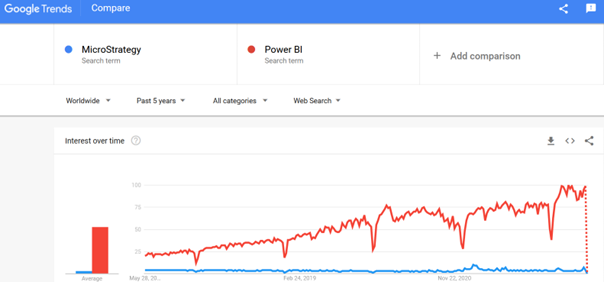
You can approach MicroStrategy to Power BI Migration in Waterfall, Agile or hybrid methodology. Depending on the habits and experience of your team, you can achieve success using any of them. However, I would recommend going for hybrid - start with the planning and analysis known from Waterfall, prepare your data and move to Agile with Power BI Development. Whatever methodology you choose, you can always have two variants of the migration:
The small delivery team will have some difficulties with parallel migration. If you do not have a budget for a bigger team, go with Linear Migration.
If you want to learn more about the migration to Power BI, check this documentation from Microsoft.
The migration is not very different from other projects. Likewise, you must follow the milestones defined in the plan and track the budget consumption. Simultaneously observe the number of users actively consuming Power BI content through Power BI Monitoring. You can benchmark this information with the statistics from Enterprise Manager.
Adding some feedback from both: the team and the users also enhance the overview. You can send regular satisfaction surveys to the users (remember not to overuse the surveys).
Tu put it exceptionally simply: Have a migration plan and execute it. Please start with the benefits analysis, calculate the costs of the current MicroStrategy environment (costs of upgrading to the newer version) and compare it with Power BI licences.
If you want to save time and reduce the risk:
Lastly, if you want to discuss your case, don't hesitate to contact me here. Also, you can check our MicroStrategy to Power BI migration assessment here.
I'm Michał. I started my BI career in 2013 with MicroStrategy; later, I discovered Power BI. I cofounded Astral Forest to focus on long-lasting improvements in Dataecoystems and decision-making. I love history and sociology, and I'm passionate about the future.